Gmail Delete Button
2005-04-03 13:05 - Greasemonkey User Scripts
Obsolete!
Gmail officially includes a delete button! It was a wild ride and I enjoyed it, but it's come to an end. Thanks for hanging on with me, everyone.
Apparently, the official button is only in the USA (english?) version. So those of you using other languages, you can continue to use the script, but there aren't any more updates coming.
Whether you use the extension or user script version, uninstalling is your job! =)
If you miss the keyboard shortcut, you will probably like the Gmail Macros user script.
I've written quite a few other greasemonkey scripts that you might find useful.
I'm having fun writing greasemonkey user scripts! For the uninitiated, greasemonkey is a Firefox extension that lets one modify a web page with javascript in powerful ways. This means that to install the user script, you must first install the greasemonkey extension, and then the script into it. The script recieves new features first, and sometimes only, and there are a lot of other fantastic user scripts to do amazing things like this, so I suggest you use greasemonkey!
Install:
- Gmail Delete Button 3.4 User Script
- Gmail Delete Button 3.3.1 Full Extension
Do not install both at once, that will almost certainly cause issues.
Warning: this is of course not official gmail code. I offer no warranty express or implied on this script. Use it at your own risk.
Changes in latest update:
- Keyboard shortcut, by popular demand. (FIXED in 3.4.3)
Check the comments in the source code of the user script for past update history.
Compatibility: The newest version of the extension is compatible with Firefox 1.5. The newest user script is also, as long as you use version 0.6.4 of Greasemonkey. It may be found for download at the Greasemonkey blog.
Screenshot
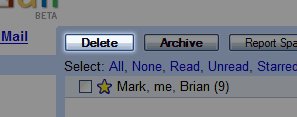
2005-10-05 10:16 - arantius
I have just released version 3.0 of Gmail Delete Button. All old comments remain in the archive.
In the future: Please do not use the comment form on this page as a discussion forum, or a way to contact me. If you have a problem or suggestion with the script, please use my contact form to send me a message. If you have a comment that you feel the public should see, though, by all means post it here!
As a reminder, though: Yes, version 3.0 is not compatible with beta versions of Firefox. Please do not request that this changes. If you are running a beta version of Firefox, install an old version as linked above. This script will be updated to be compatible when the new version of Firefox is available.